
A simple game you find numbers from 1 to N^2. Click Here to install on your phone.
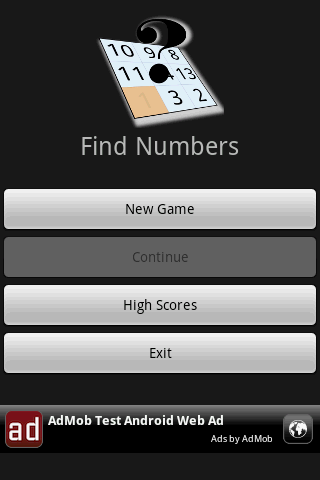
Select "New Game" to start new game. "High Score" to view high scores.
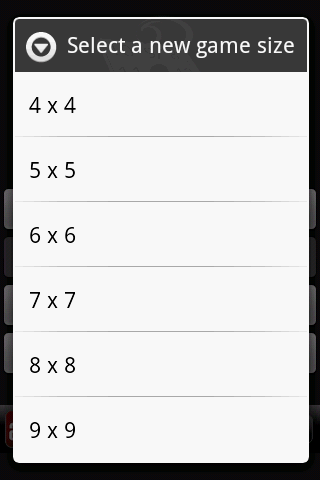
Start your game by selecting a game size, ranging from 4x4 (16 cells) to 9x9 (81 cells).
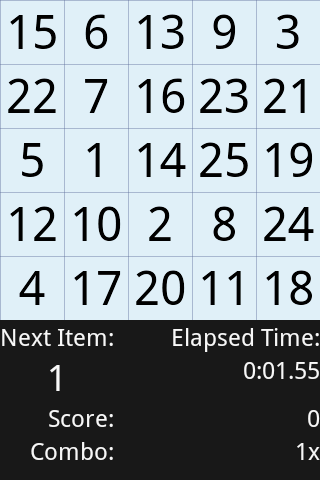
Next Item shows you next target number is, it will change as you find the correct numbers. Elapsed Time shows the time from the beginning of the game. Combo count will be reset to 1 if you fail to find the correct number.
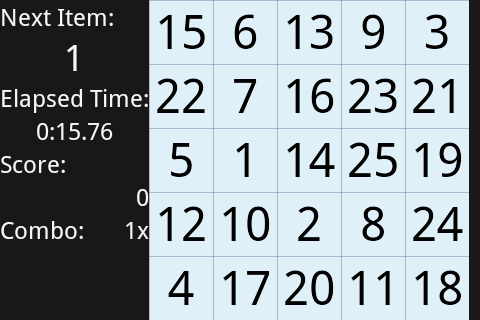
Rotating the display will show the game screen in landscape mode. You may need to slide out the keyboard on models with keyboard to see landscape mode game view.
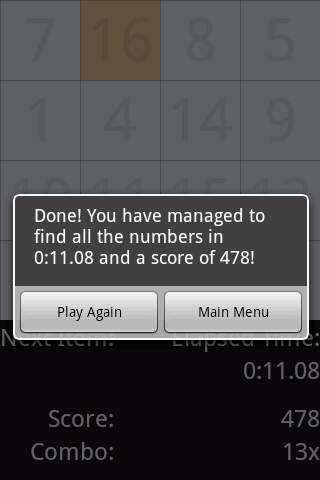
Upon ending the game, you will be prompted to play again or go back to main menu. "Play Again" will start the game with current game size.
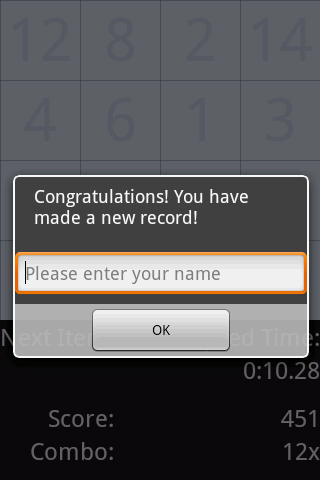
If you achived a new record, i.e, completed the game faster than before, or scored higher; you will be prompted to enter your name. The name will be remembered so next time you don't have to type your name again.
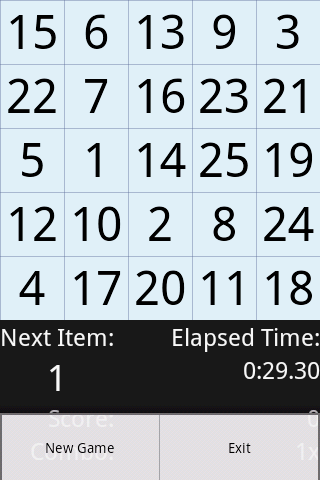
Pressing menu while in game brings up two options, "New Game" starts a new game with the same size, "Exit" returns to main menu.
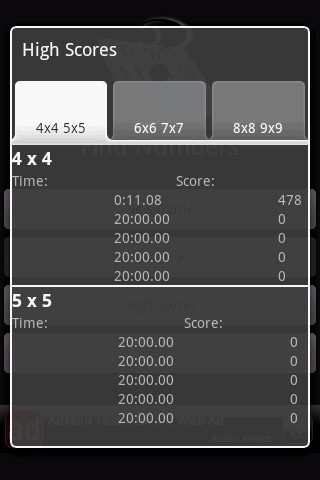
High Score can be accessed by pressing "High Score" button in main menu. There are three tabs, each showng two game sizes. Each size keeps 5 highest scores and 5 fastest times. Note that Score and Time displayed are separate, they do not necessarily correspond to each other.
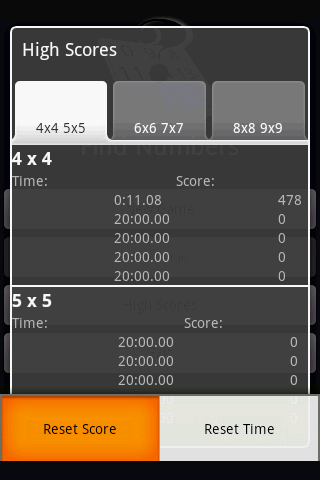
Press menu button brings up menu for high score, where you can reset score or time records.
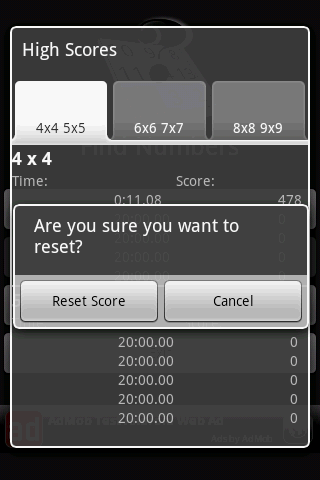
A confirmation will be shown to confirm your selection.
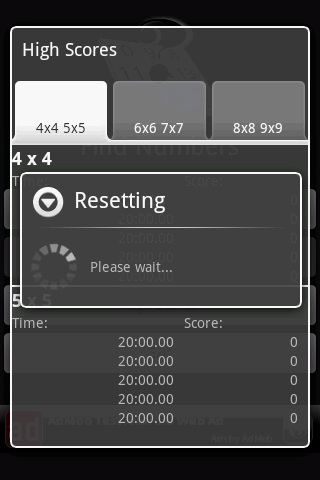
A progress dialog will be shown when erasing records from high scores. After the process completes, you will be redirected back to main menu